- Mobile Phone Bags & Cases[1]
- Scanners[4]
- Other Consumer Electronics[1]
- Other Printer Supplies[1]
- Cables[6]
- Power Cords & Extension Cords[3]
- Card Readers[6]
- Navigation & GPS[4]
- Other Wires[1]
- Communication Cables[2]
- Other Auto Parts[3]
- Other Exterior Accessories[1]
- Speakers[6]
- MP3 Players[4]
- Other Gifts & Crafts[5]
- Radio[1]
- Multilayer PCB[2]
- Other Computer Products[1]
- USB Flash Drives[4]
- Memory Cards[6]
- Timers[4]
- Household Thermometers[2]
- Moisture Meters[3]
- Counters[2]
- Alcohol Tester[2]
- Gift Sets[3]
- Kitchen Timers[1]
- USB Hubs[6]
- Key Chains[2]
- Auto Lighting System[5]
- LED Flashlights[6]
- Calculator[2]
- Other Solar Energy Related Products[1]
- Other Computer Accessories[1]
- Contact Person : Ms. Chen Celia
- Company Name : Shenzhen Aosheng Electronic Factory
- Tel : 086-755-29410902
- Fax : 086-755-27799324
- Address : Guangdong,Shenzhen,7/F,Block F,Nanchang Industrial Area,Gushu,Xixiang Town,Bao'an District,Shenzhen,Guangdong
- Country/Region : China
- Zip : 518000
Related Product Searches:Digital LCD thermometer with hygrometer,High Quality,Digital LCD thermometer hygrometer clock, digital household thermometer,ASWDJ-01
Name: Digital thermometer with hygrometer and clock
Specification: 10.9*7*1.9cm
Model: ASWDJ-01
Singlet: 76g
Features:
1,show temperature,humidity2,record the max&min temperature,humidity3,convert from Centigrade to Fahrenheit4,clock&alarm
Usage:
1, Press “MODE” button once to switch to the alarm display state, press the “MODE” key once to return to clock mode.
2, Press “ADJ” key once, show date mode, non-button operation for three seconds automatically back to clock mode.
3, Press “MODE" button for three seconds into the clock display mode, press the MODE button four times, minutes, hours, 24/12 choice, months, dates will be flashing, then press “ADJ” button to adjust the flashing project, press “MODE” button to go back to normal when the fifth press.
4, Press “MODE” button for one second to enter the clock display mode, then press “ADJ” button, you can choose to close or open the alarm and the integral point .
5, Press “MODE” button once to enter the alarm display mode, then press the “MODE” button for three seconds, enter the alarm time adjustment status, minutes and hours will be flashing, then press “ADJ” button to adjust flashing items,after adjust the alarm time press “MODE” button three times return to the normal walking condition.
6, Press “C / F” temperature display keys can be set to Celsius or Fahrenheit display modes.
7, Press “MAX / MIN” button to see the maximum or minimum temperature display.
Digital LCD thermometer with hygrometer